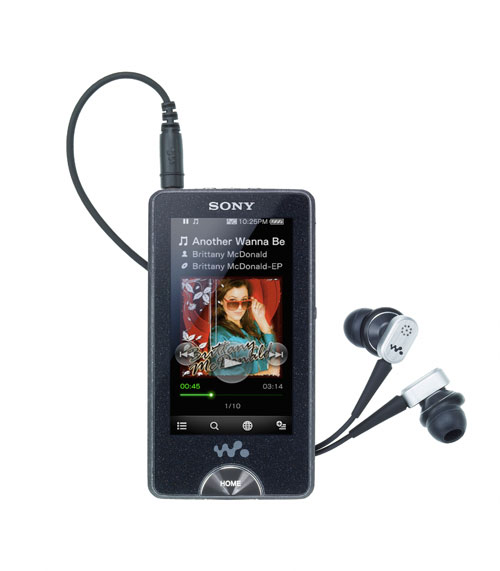DPG - Also known as nDs-mPeG, usually abbreviated DPG, is a special format of MPEG-1 video specifically for playback using the homebrew Moonshell program for the Nintendo DS. So, for watching video on Nintendo DS we have to convert video to DPG with a DPG Converter.
Moonshell - a homebrew multimedia player for the Nintendo DS and Nintendo DS lite dual-screen handheld videogame systems.
Now, let start to watch Video on Nintendo DS with DPG Converter + Moonshell
Part 1, Watch Video on Nintendo DS with Moonshell + BatchDPG + AviSynth
Programs you will need:
AviSynth: Download
Microsoft .NET: Download
BatchDPG (A free DPG encoder need to work with AvisSynth): Download
Moonshell: Download
ffdshow Download
Step 1:
Downlod and install AviSynth, Microsoft .Net Framework 3.0 and ffdshow on your computer. Once you have all that done, you can download BatchDPG, and Moonshell.
Step 2: Download BatchDPG + Moonshell
Download BatchDPG from the above link, extract it to wherever. Also make sure you copy "avisynth.dll" to C:\Windows\System32 directory.
Afterwards, click BatchDPGMTv2.exe to open up BatchDPG, you can see the interface below.

Click "browse" next to media file and select your media file. Once your video is loaded, please input one of the two recommended settings in the section below and select a temporary path and final output path of your video. Once you are done, just click "Add" and click "Run". Please repeat if you have any more videos.
BatchDPG 1.3 Beta 5 Recommended Settings For Moonshell 1.71
Fullscreen
FPS: 20
Video bitrate: 386
Max bitrate: 512
Passes: 3
Profile: Ultra
Resizer - Spline16
Width: 256
Height: 192
Audio bitrate: 128
Samplerate: 32768
Mode: Joint Stereo
Normalize: On
Widescreen
FPS: 22
Video bitrate: 386
Max bitrate: 512
Passes: 3
Profile: Ultra
Resizer - Spline16
Width: 256
Height: 144
Audio bitrate: 128
Samplerate: 32768
Mode: Joint Stereo
Normalize: On
Tips: You can lower the amount of passes to reduce encoding time at the possible expense of quality.
Step 3: Download Moonshell from the above link and extract it. Insert you SD Card and transfer the extracted Moonshell files and converted DPG video files from your computer to SD Card.
Then, your can open up your Nintendo DS, enter the DS Card –> MoonShell and play your video.
Note: Some types of DS Card (such as SuperCard-DS) already installed Moonshell, just check your DS Card and if there it is, just ignore step 3.
Part 2 Watch video on Nintendo DS with DPG Converter + Moonshell
Step 1: You also need to download Moonshell from the above link if your Nintendo DS doesn’t have it in your SD Card.
Step 2: Just Download this DPG Converter, use it to convert video to DPG formats and transfer DPG files to your Nintendo DS with SD Card.
This DPG Converter is very professional for converting video to DPG, it can convert almost all video formats to DPG, provides video editing (crop, trim, effect adjust, watermark edit and plug-in subtitle) and also supports batch conversion.


 These excellent and free multimedia players can tackle many of the video formats unknown to QuickTime. They contain the decoder to decode the .mkv files. They will also play many of the formats you will find inside the .mkv file.
These excellent and free multimedia players can tackle many of the video formats unknown to QuickTime. They contain the decoder to decode the .mkv files. They will also play many of the formats you will find inside the .mkv file.
 If you don't mind paying a little bit extra money for high quality and technical support, you can also switch to professional
If you don't mind paying a little bit extra money for high quality and technical support, you can also switch to professional  via:
via: